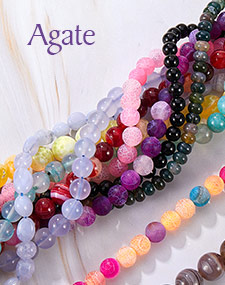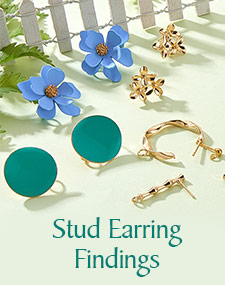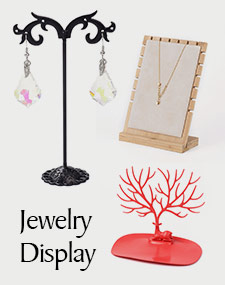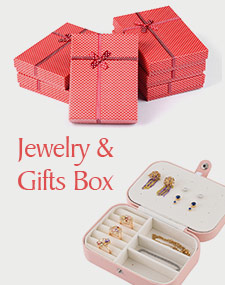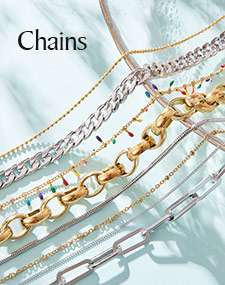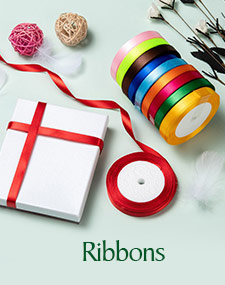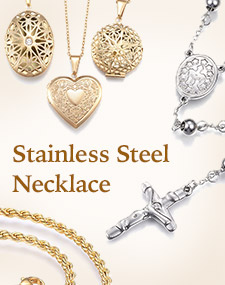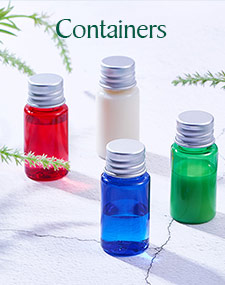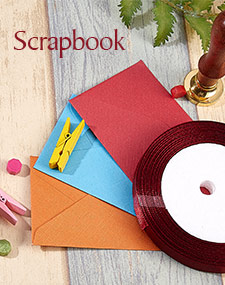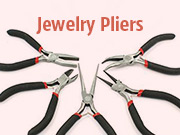- 1
- 2
- Days
- 0
- 8
- :
- 5
- 8
- :
- 4
- 5
Search the help pages
(Does not search for items or products)
- 3 . How to make a payment via Paypal?
PayPal is a global online payment platform that allows you to pay using your PayPal balance, bank account, or credit card.
Before using it, you need to create an account on PayPal's official website: www.paypal.com. The registration process is simple and free—just follow the on-screen instructions.
Method 1: Pay with PayPal at Checkout
1. Select PayPal
Choose PayPal as your payment method on the checkout screen.
2. Log In to Your PayPal Account
You will be redirected to the PayPal login page. Enter your PayPal account information (email and password) to login.
3. Review Payment Details
After logging in, the system will display the payment details, including the amount and recipient information. Confirm the payment details and select your preferred funding source (PayPal balance, bank account, or credit card).
4. Authorize Payment
Click the "Pay Now" button to authorize PayPal to complete the transaction.
Please contact our customer service at sales@mybeadsfindings.com for the PayPal account details.
5. Complete Payment
Once the payment is processed, please record the PayPal transaction number and inform us of the transfer ID. This will help us verify your payment and prepare your order promptly.
Method 2: Transfer Money Directly Through the PayPal Website
1. Sign In to Your PayPal Account
Go to the PayPal website, enter your email address and password to log in.
2. Go to the "Send Payment" Page
Click on the "Send & Request" tab and select "Send Payment to Friends and Family."
3. Enter the Recipient's Information
Please contact our customer service at sales@mybeadsfindings.com for the PayPal account details.
4. Enter the Transfer Amount
Specify the amount you need to send and select the appropriate currency.
5. Select a Payment Method
Choose your preferred payment method: PayPal balance, bank account, or credit card.
6. Add a Note (Optional)
Include your order number or any other relevant details in the comment field to help us verify your payment.
7. Confirm and Send
Review all the details carefully, then click "Send" to complete the transfer.
Once the payment is processed, please record the PayPal transaction number and inform us of the transfer ID. This will help us verify your payment and prepare your order promptly.
Search by Image
·Search mybeadsfindings with an image instead of text. Try dragging an image here.
-
- 1. The image must be in one of the following formats: .jpg, .png, .jpeg, .bmp, .gif, .webp, .tiff, .ppm
- 2. The size of the image should be less than 5M!
- 3. The image length and width must be greater than or equal 200 pixels and smaller than or equal to 1024pixes.
-
- 1. The image must be in one of the following formats: .jpg, .png, .jpeg, .bmp, .gif, .webp, .tiff, .ppm
- 2. The size of the image should be less than 5M!
- 3. The image length and width must be greater than or equal 200 pixels and smaller than or equal to 1024pixes.
Uploading File

NO FREE SHIPPING
This item is not eligible for free shipping, you will need to pay the original price for shipping.